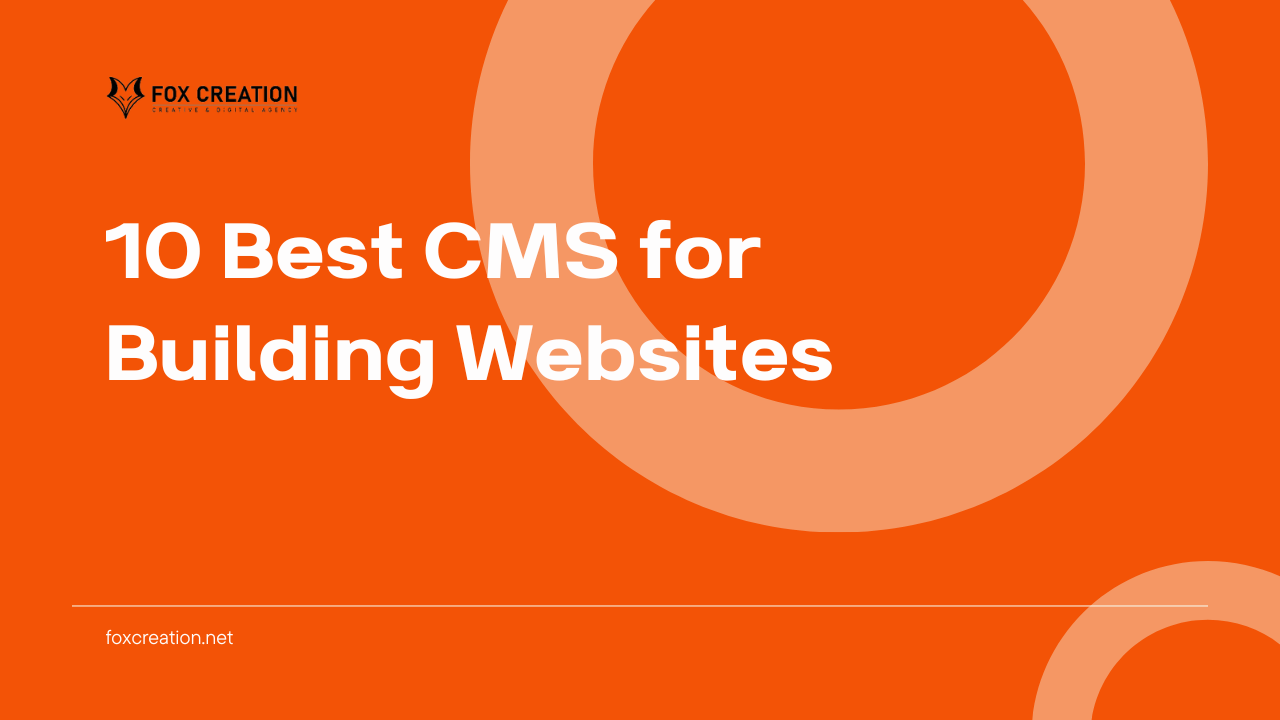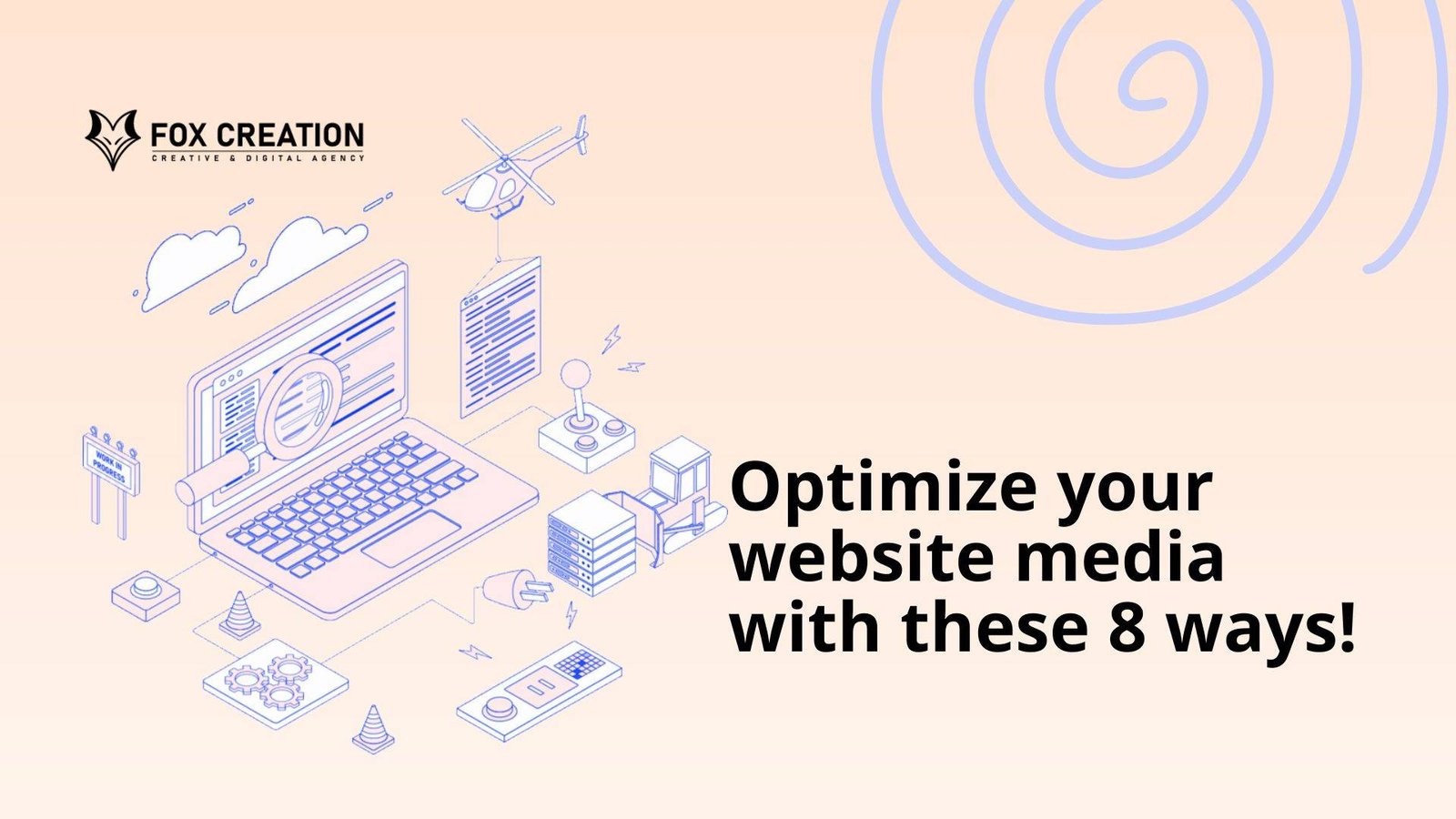Nowadays anyone can create a website with the help of CMS. This convenience is of course due to the rapid development of websites and attracting more and more people. Currently, more than 2 billion websites are present on the internet.
However, you also need to choose the CMS to build your website well. In this article, we will provide recommendations for the 10 best CMS with the most user criteria and quite wide popularity.
Content Management System
What is a CMS? Content Management System or CMS is a content management system that can be used to create websites instantly and does not require excessive effort. In a short time, namely one hour, you can have your own website using CMS.
CMS can also be referred to as software that is used to manage content on a website. Various content management system platforms make it easy for you to index content, modify it, format it using visual editors, and much more.
One of the facts about today’s CMS is its flexible nature where you can use the platform to create any website. Actually, CMS focuses more on creating and sharing content. This means that CMS is used to create simple blogs, tutorial websites, portfolios, news sites, and so on. With the right tools, you can create a professional website, for example, an online shop, membership site, and forum.
What are the Criteria for the Best CMS?
So, what criteria should you pay attention to when choosing a CMS for your website?
Here are some criteria that you should know:
- Ease of publishing new content. Any quality CMS will offer a powerful editor as well as a number of options to ensure the content and appearance are attractive.
- Has content taxonomy options. The more content a website has, the more important it is for you to keep everything organized and in its place. For this reason, the CMS must allow you to create categories, assign tags to articles, and so on.
- The functionality of editing or editing pages. In our experience, the best CMS platforms are very easy to configure. This means, with this CMS, you can add almost all the features you want. As a result, the desire to create a cool and professional website can be realized.
- Solid community. A CMS with an active community means that the content management system will be continuously updated. In this way, the CMS chosen and the website created is always up-to-date. Even if you encounter a problem, people in the community are ready to help you solve it.
10 Best and Most Popular CMS for Your Website
1. WordPress
WordPress is the first place in the search. Of course, this is because of its convenience. WordPress offers ease of creation and customization to user needs. Not only that, WordPress also provides its services for free with very complete features. WordPress is a flexible CMS, it can be used as an online sales website, personal blog, and company profile website.
Although originally intended as a blogging platform, WordPress has grown to offer many advantages. This platform is easy to use, and can even be modified according to your wishes by installing plugins and themes first.
Open source is an added value for WordPress so that the development process can continue and everyone can contribute to the latest version. This convenience also has an impact on the increasing number of plugins that can be used as additional features. There is no exception for e-commerce features such as WooCommerce which can be added to the WordPress CMS.
In order for WordPress to run more optimally, users only need to buy a domain to make it more aesthetic and professional.
2. Joomla!
Talking about the best CMS software, then Joomla! is one of the most widely used platforms after WordPress. Joomla can be the right CMS if you want to put a membership-based site online because this platform offers various options regarding management or user management.
- Main Advantages:
- Offers optimal support for custom post types.
- Offers advanced user management options.
- Includes multilingual support.
- Unique templates can be used on every type of page.
Unfortunately, this platform is not as easy for beginners to manage as WordPress. You need more time because you have to learn some technical knowledge first if you want to create a website with this CMS.
Joomla also doesn’t have as many extensions or templates as its rivals offer. Even though it sounds trivial, the limited feature options affect the appearance and function of the website you want. You, like it or not, have to activate it manually. For this reason, Joomla is better used by experienced developers or users.
3. Drupal
Drupal has almost the same advantages as Joomla. For example, this CMS offers a very flexible system for managing custom post types. Drupal also gives you advanced control over users and their permissions and is even able to handle multilingual sites.
- Main Advantages:
- Offers custom post creation and a flexible management system.
- Offers advanced user management and permission settings.
- Able to handle multilingual sites.
- Has a detailed taxonomy system.
- Have the best security system for your website.
Drupal is known for its scalability and security, making it a better option if you want to create an enterprise and business site.
4. Shopify
One of the most popular CMS among users starting an online store business is Shopify. Shopify is an e-commerce company from Canada that started developing its products around 2013. This CMS is considered easier and more complete with the features it offers such as display, hosting, product management, sales tools, goods delivery features, and various payment methods. With the complete features of an online shop, it is very suitable for those who want to create a sales site, whether small or large scale.
Complete features will create the impression of a quality and professional online shop. However, please remember that users who will use the Shopify website CMS need to pay first. Users can try for 14 days if they want to experience Shopify’s services before making a purchase.
5. Serendipity
Serendipity is a CMS that is easy to use for creating simple websites, such as blogs. Serendipity is one of the lightest CMS. ‘Light’ does not mean a small selection of features. In fact, this CMS offers the best performance for websites because it has built-in dynamic caching settings.
Talking about functionality, you can modify the platform using themes and plugins. Additionally, you are welcome to search for front or back-end specific plugins, which makes finding tools even easier.
Unfortunately, the capacity of this platform is still lacking so it is not the main solution if you want to put a larger website online. If you are looking for a CMS with a structure that is not as difficult as WordPress or Joomla and is easy to learn, then Serendipity is worth considering.
6. Dotclear
In Dotclear, you’ll find a bunch of options for publishing posts, management, and taxonomy. This platform allows you to write posts in text, HTML, and even Wiki syntax. You can also create an RSS feed in Dotclear. You are even allowed to add new functionality to the site by installing plugins and themes first.
Dotclear and Serendipity are almost the same. Both are the best CMS if you want to create a simple blog or website. Apart from that, each CMS has all the features needed for a website to be successful online and attract lots of visitors.
7. ImpressPages
ImpressPages is one of the best platforms if you want to put your blog online. The editor is smooth and there is also a modern interface or interface software. In addition, with ImpressPages, you can add several elements that cannot necessarily be found in other CMS – at least without extensions – for example, maps and forms.
The dashboard’s appearance is modern and easy to use, and there are various options for configuring pages and sites to function properly. Even though it is superior in several ways, ImpressPages is still far behind in popularity compared to WordPress. This indicates that creating a website with custom functionality will be more difficult.
8. Squarespace
Squarespace can be used on various scales for the easiest websites for various needs. Examples for creating a simple blog, a flagship online shop, or a simple home business. The advantage of CMS is that it has an intuitive and superior interface system for new web publishing. The layout design has many options to produce creative and cool designs.
9. WIX
Wix offers a cool and good CMS for professionals. Wix is different from Drupal, Joomla, and WordPress because all three CMS require a third-party hosting service. The advantage of Wix CMS is that users can get one package at once for domain and hosting.
Of course, this provides various conveniences and convenience for users because they don’t need to bother looking for third parties. It’s just that Wix cannot be used for free but must be paid.
10.Typo3
Typo3, is a CMS with scalability as its main point. It’s not surprising that this platform is dedicated to websites at the enterprise level. For example, if you want to create an intranet using a CMS, then Typo3 is the most appropriate content management system.
This CMS is more suitable for users who already have skills and abilities in the field of web development. Typo3 is simply not the right CMS for a small and simple website. Typo3 has a bunch of cool features, including multilingual help. This CMS also allows you to run various sites from just one installation. This way, your time will not be wasted.
If you want to manage several sites under one ‘roof’, then Typo3 is the best CMS. With this platform, you can share templates, extensions, and even users between the sites you own. This advantage is not necessarily shared by other CMS platforms.
Conclusion
Content Management System (CMS) is a very popular system used by users to build their websites. Apart from providing convenience that does not require special skills, CMS can also be tried for free, although some are paid. Deciding which CMS to use also depends on your website and personal needs.
Source: